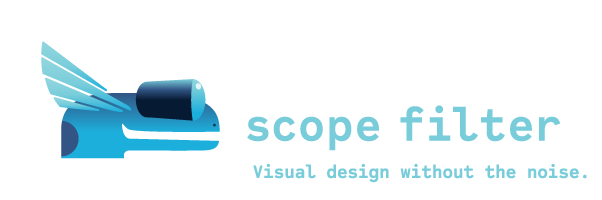Web Accessibility Testing
I am available to audit websites to Level AA of the Web Content Accessibility Guidelines (WCAG) 2.1 (which includes level A).
Test Process
I will test a representative webpage (or webpages) against Microsoft's Accessibility Insights tool.
This test process will:
- perform automatic tests to check for parsing, contrast, and other computer-detectable errors
- with my help, perform a battery of manual tests for user experience issues that affect the Perceivability, Operability, Understandability, or Robustness (POUR) of the site
- generate a detailed report addressing passing or failing WCAG 2.1 AA criterion
- provide links to resources and provide custom feedback to help you improve your code
The vast majority of tests conducted require human insight to detect as a computer lacks the same context as a human being.
The guidelines will always be there for you to reference, but you can save time by having someone else test your site for you.

Pricing
To keep pricing affordable, the testing procedure will use only a single web browser (Chrome) and an Android mobile for the mobile specific tests.
Single Webpage
For hobbyists or those with small websites.
Turn Around: 1-2 days
Cost: 56-113 AUD
+ a 3% flat processing fee
Multiple Webpages
This will be charged hourly and on a per-page basis.
Turn Around: variable
Cost: 28.26 AUD an hour
+ a 3% flat processing fee
As some issues may be redundant across webpages to get the most of the testing consider only including pages that are representative of your site or those with unique widgets, forms, or features.
About Accessibility Auditing
New to hiring a freelance accessibility tester?
Read about Accessibility auditing (Government of South Australia) for information on what to consider when hiring a web accessibility professional.
Hmm... I need to think about it
If you are local, here is a useful guide on how to Make digital services accessible (Queensland Government).
In addition to outlining what is required to make a digital service easy for all users to use, it provides hyperlinks to numerous guides to help you accomplish this.
Any questions, please Contact me.